Install and run¶
This part explain how to install Plantscan3d.
Anaconda¶
OpenAlea is distributed through Anaconda. So first we have to install it. All information for installation is available from the Anaconda documentation website. Then, we will use Anaconda navigator, a GUI for managing Anaconda environments.
Environment¶
Open Anaconda navigator. This can take a while (10
seconds to 1 minute). Then, go to “Environments”. Click on the
Create button :  Name it
Name it openalea and create it. It
will create an isolated environment with an installation of python
(e.g. Python 3.7). We now have to import the different packages for
plantscan3d. The packages are bundled in two channels, the one from
conda-forge, and the one from Frédéric Boudon. Add a channel by
clicking on the channels button:  Then, click on
Then, click on Add…, and
add these two channels (just copy/paste it as is):
- https://anaconda.org/fredboudon
- conda-forge
Click on update index: 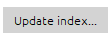
Then click on the ribbon named Installed, and replace by
Not Installed. Search plantscan3d, check the box and click on apply
(twice). The package will be installed along with all its dependencies.
And that’s it !
Run¶
To run Plantscan3D, open your openalea environment, and click on the
play button:  which is located on the “environments” panel:
which is located on the “environments” panel:
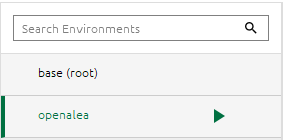
Choose “open a terminal”, and type the following command:
plantscan3D